Proposed Athenian 2021–22 After-School Computer Science Classes
Here are some possibilities for the second session, starting in January.
Multiplayer Reaction/Memory Lights Game
Inspired by Simon game
Features:
- Raspberry Pi tiny computer
- Python and TypeScript (a better JavaScript) programming languages
- making a web application (webapp) with the Flask framework
- Hypertext Markup Language (HTML) and Cascading Style Sheets (CSS)
- electronics fundamentals
- connecting components on a breadboard
- reading button presses
- lighting multicolor LEDs
Resources needed:
- For each student (less than $25):
- breadboard
- big colored buttons
- multicolor LED
- jumper wires
- a macOS or Windows computer to use during class time
- with VNC Viewer installed
- Shared, or optional for each student:
- a Raspberry Pi
Smart Thermostat Project
Details from a previous instance of this class
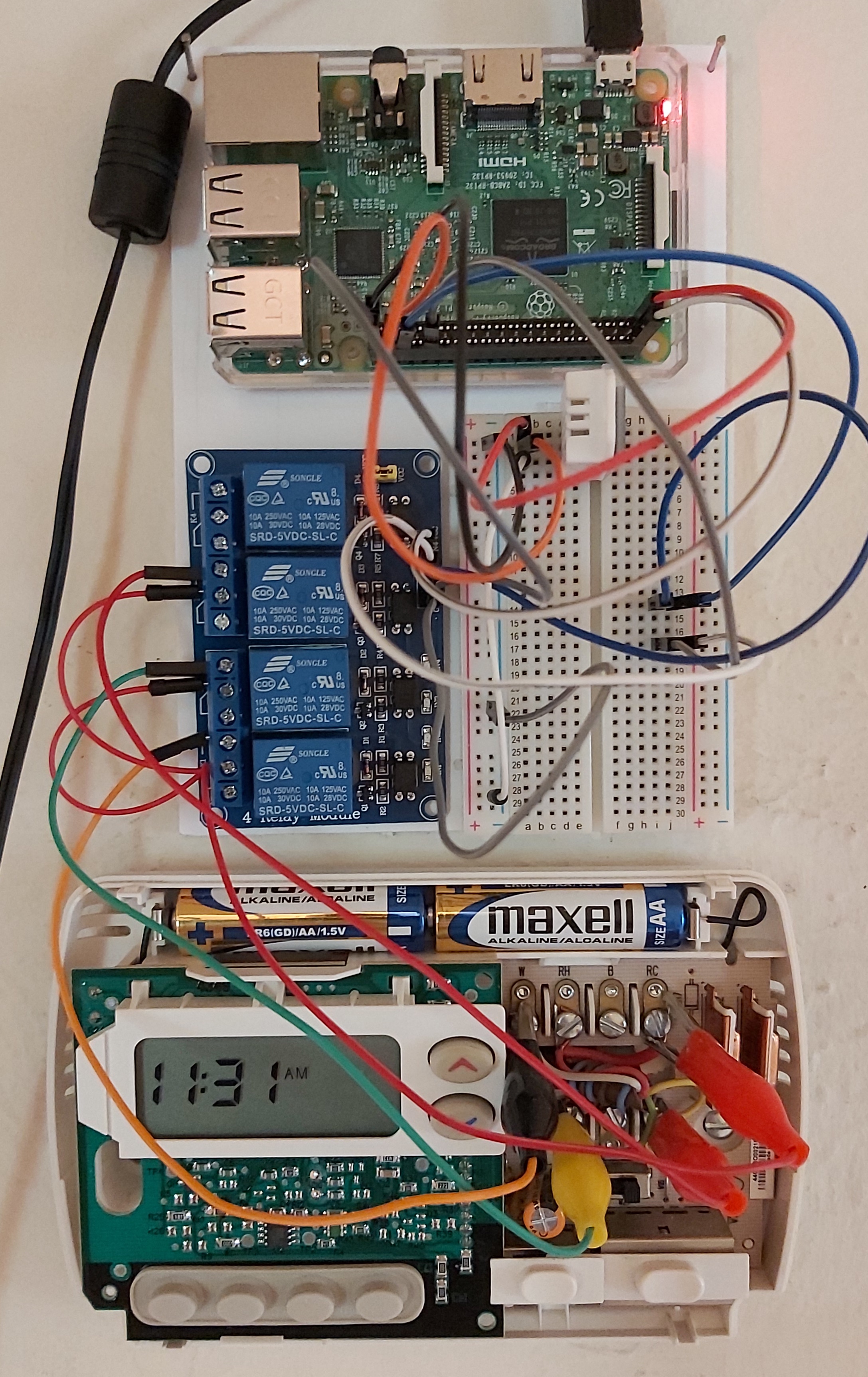
Features:
- Raspberry Pi tiny computer
- Python and TypeScript (a better JavaScript) programming languages
- making a web application (webapp) with the Flask framework
- Hypertext Markup Language (HTML) and Cascading Style Sheets (CSS)
- electronics fundamentals
- connecting components on a breadboard
- relays (4 blue components in the picture)
- temperature/humidity sensor (whice in the picture, on the breadboard)
Resources needed for each student (probably < $75):
- Raspberry Pi
- breadboard
- relays
- temperature/humidity sensor
- jumper wires
- a macOS or Windows computer to use during class time
- with VNC Viewer installed
CPX Ring Decoder: Message Sent with Lights and Decoded with Computer Vision
Features:
- Circuit Playground Express (CPX)
- Python on CPX (CircuitPython)
- numpy (scientific computing)
- computer vision (OpenCV)
- application of geometry