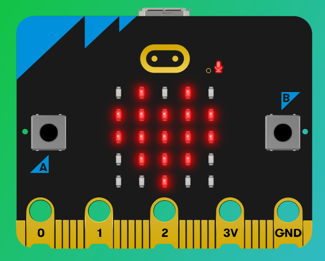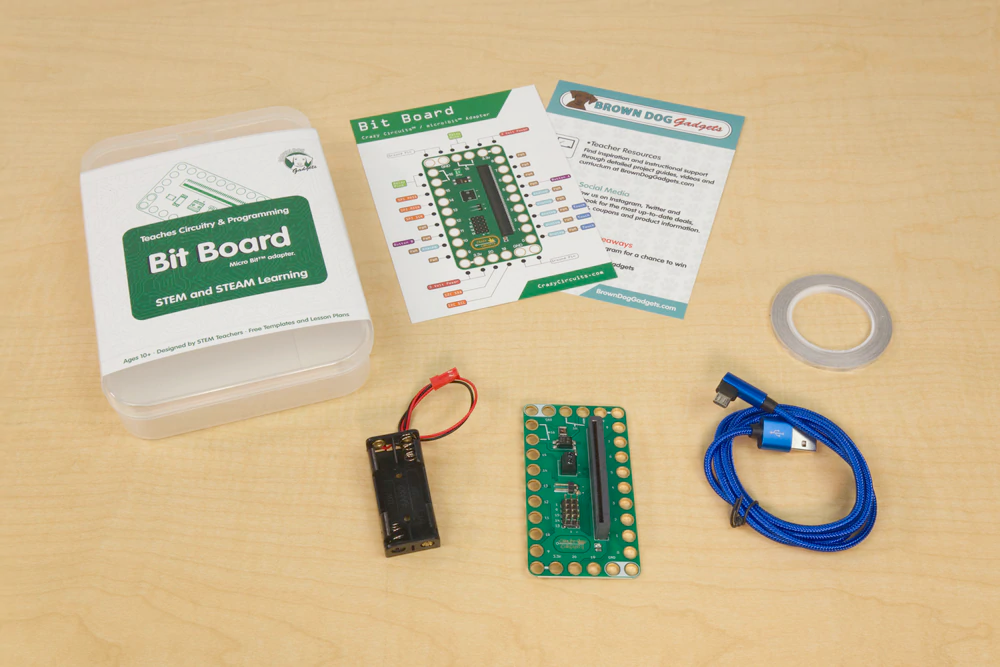Fun with Electronics and Coding at Bentley After School
Short link to this page: bit.ly/db-b1 Go to the latest lesson.
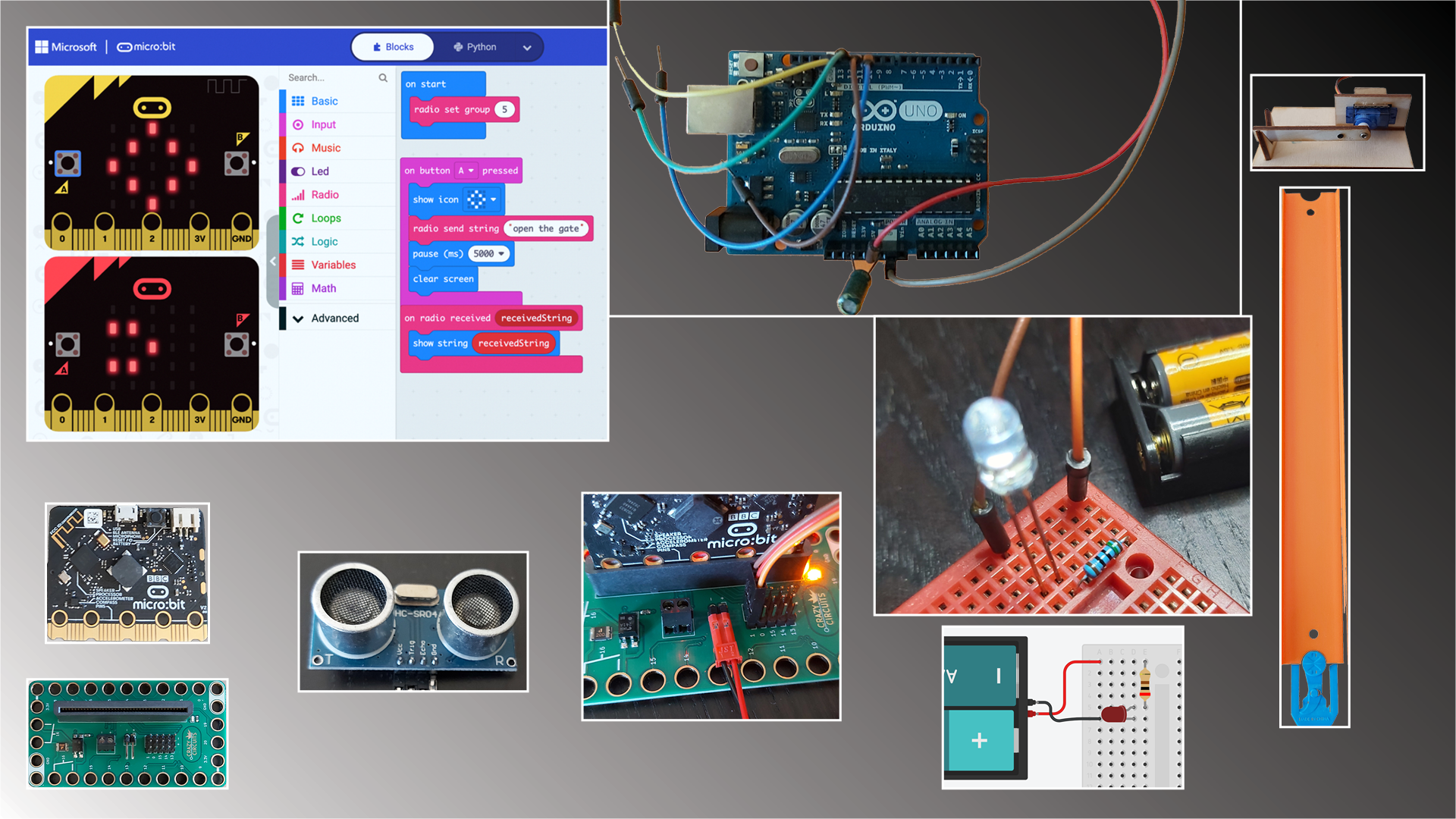
In this class, for beginning and experienced programmers and “digital makers”, you’ll create several fun projects combining coding with wiring up buttons, sensors and motors, while strengthening your programming skills, and being exposed to the big ideas of computer science.
Free Learning Time Activities
- MakeCode
- p5.js
- Tinkercad
- Snap!
- Beauty and Joy of Computing for Middle School
- Python Programming on repl.it
- micro:bit Python editor
- Teachable Machine
- Mr. Briccetti’s YouTube Channel with many programming lessons for you to explore on your own
- Is there something else computer science–related that you want to do? Ask Mr. Briccetti.
Hardware
We’ll work with several tiny computers and microcontrollers.
The micro:bit is an amazing tool that packs features such as a 5x5 LED display, Bluetooth connectivity, multiple sensors, and easy programmability into a small, portable package, making it perfect for a variety of educational and creative projects.
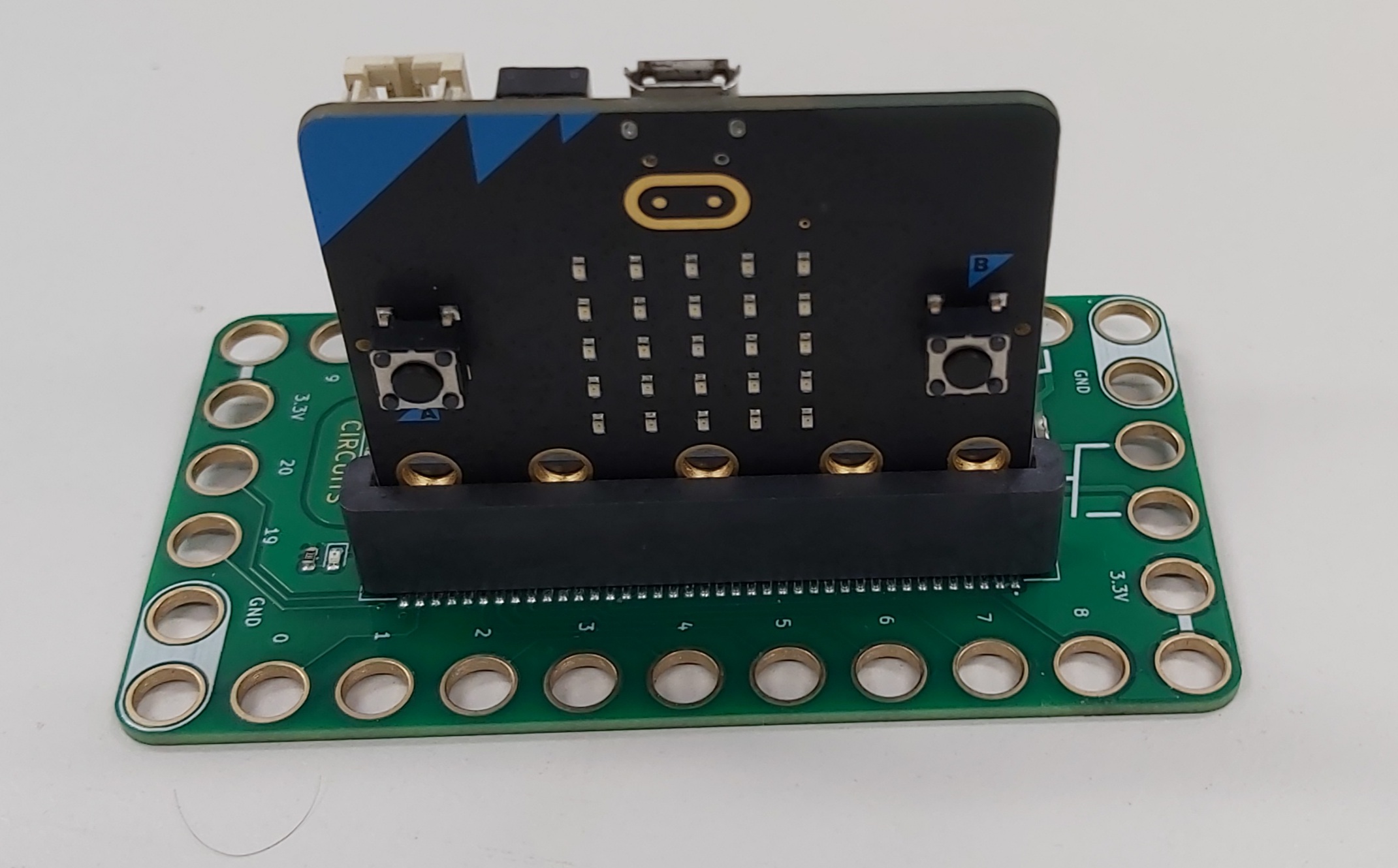
The Circuit Playground Express includes many sensors and lights, and consumes less power.
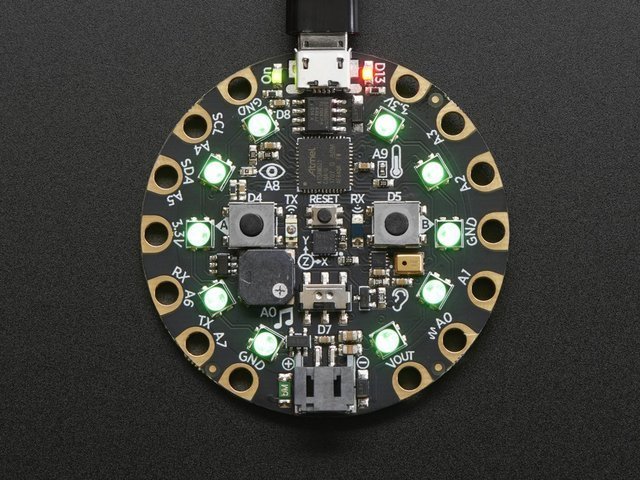
2023-03-08
Computing in the News
This Hacker Tool Can Pinpoint a DJI Drone Operator’s Exact Location
micro:bit
Today we’ll start using the micro:bit. They have a lot of features, including:
- LEDs
- sound
- sensors (light, heat, acceleration, etc.)
- motor control ability
Breakout Boards
A breakout board makes it easier to connect a device such as the micro:bit to other components. It is easier to connect a servo motor to the micro:bit because the breakout board has headers, pins that connect directly to the servo’s female connectors.
Trying Out the micro:bit
Use the USB cable in the kit to connect the micro:bit to your computer. Be gentle. The micro:bit should power up and then engage you for a few minutes in an interesting way that shows some of its features.
Connect to the Breakout Board
Gently insert the micro:bit into the connector on the breakout board.
Connect the Servo
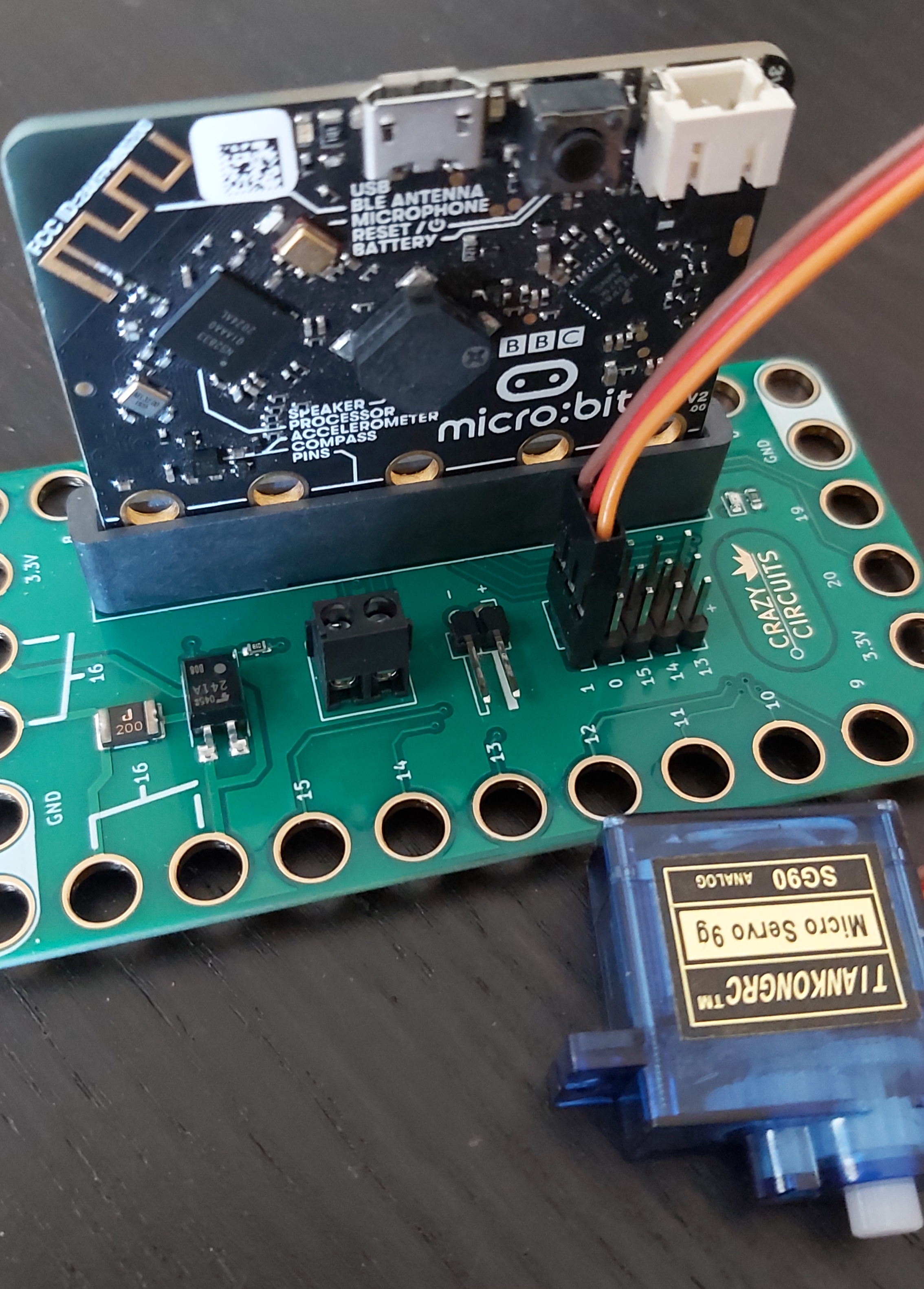
Make a Program
We’ll use MakeCode.
Download Directly to the micro:bit (No Drag and Drop Needed)
This requires Chrome or Edge. Click on the gear icon and choose Connect device. Once connected, push Download and that’s all that’s needed.
Battery Pack
You can disconnect the micro:bit from the computer once you have it programmed, and instead power it from a battery pack. Connect the battery pack as shown here (red to +, black to -). When disconnecting, don’t pull the wires. Pull on the plastic piece instead.
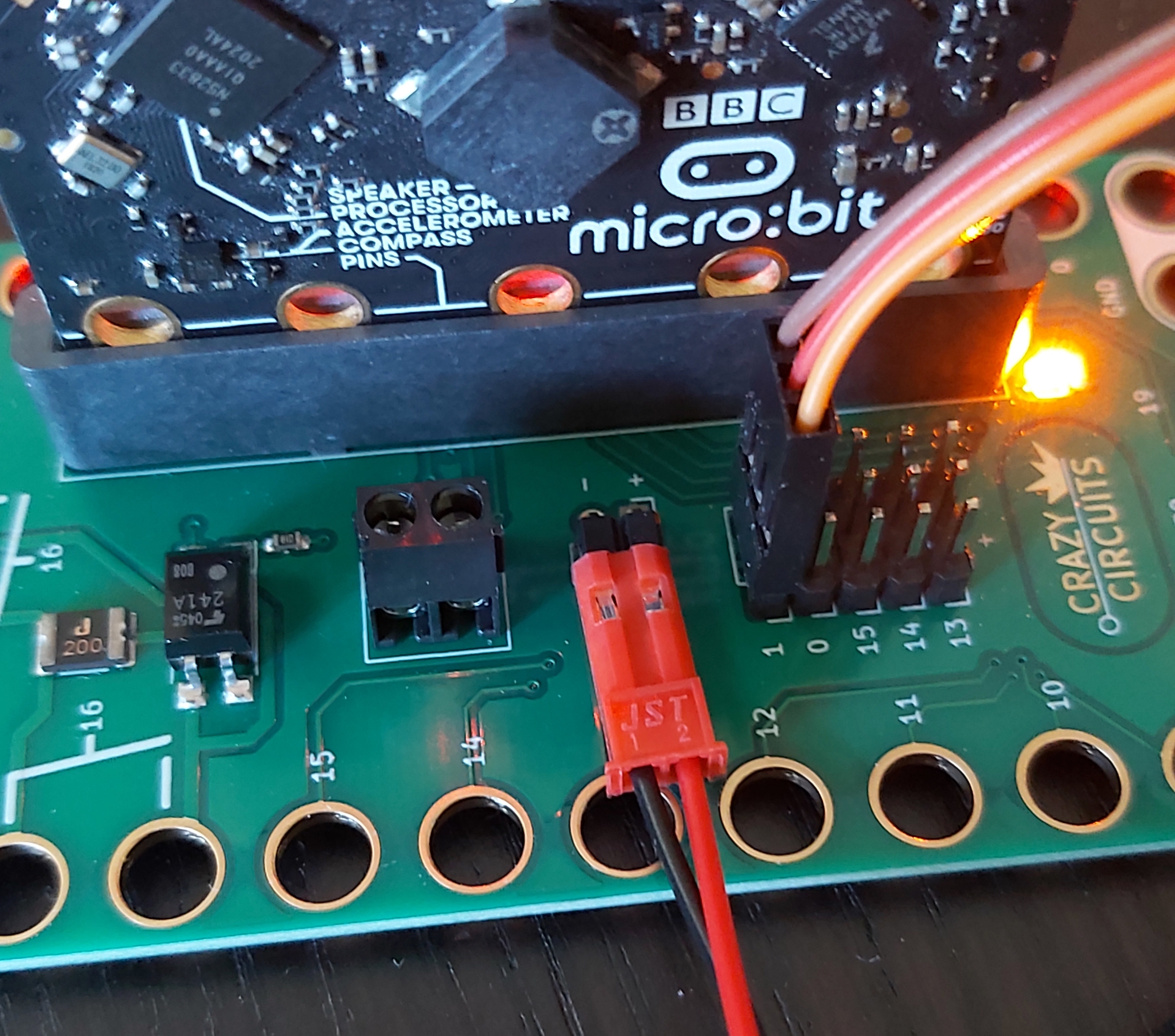
Play Time
Play with the servo, the LEDs, sound, the accelerometer, whatever you like! Make something.
Radio Communication
This is one of Mr. Briccetti’s favorite features. These devices can communicate with each other using radio transmissions. If we have time we’ll play with it.
Explore Tutorials and Play
2023-03-29
Computing in the News
Uncovering the unheard: Researchers reveal inaudible remote cyber-attacks on voice assistant devices
Circuit Playground Express
MakeCode for Circuit Playground Express
2023-04-05
Computing in the News
Purdue researchers uncover vulnerabilities in Smart TVs
Light-Emitting Diodes
Connecting directly to small battery
Controlling via micro:bit or Circuit Playground Express with alligator cables
2023-04-19
Computing in the News
Full-Frame DJI Inspire 3 Drone Takes Flight
Challenges for the Circuit Playground Express and micro:bit
Circuit Playground Express
-
Turn #7 green
-
When the program starts, all lights are off. When the user pushes the A button, the light at 3 o’clock turns yellow, but only for 3 seconds, then it turns off.
-
On button B long click, all lights turn pink for 3 seconds then green, then after 4 seconds, purple for 3 seconds, then #7 turns blue.
-
On a tilt to the right, play a short bit of music, then an animation for 2 seconds
micro:bit
- Person 1 sends either ‘hi’ or ‘hello’. Person 2 receives a message. If it’s ‘hi’, she replies ‘hello’. If it’s ‘hello’, she replies ‘hi’.
2023-05-03
Computing in the News
BJC curriculum and the International Space Station
From our friends at BJC:
“We’ve been working on an exciting new curriculum with the education team at the International Space Station. It is a middle school / early high school curriculum (uses Snap! and python) where students are introduced to a series of units / labs walking through typical missions or issues that workers on the space station may encounter. It is part of a series of curriculum that is being developed to support the ISS’ Student Mission Control initiative.”
Warmup
micro:bit project: tilt an image
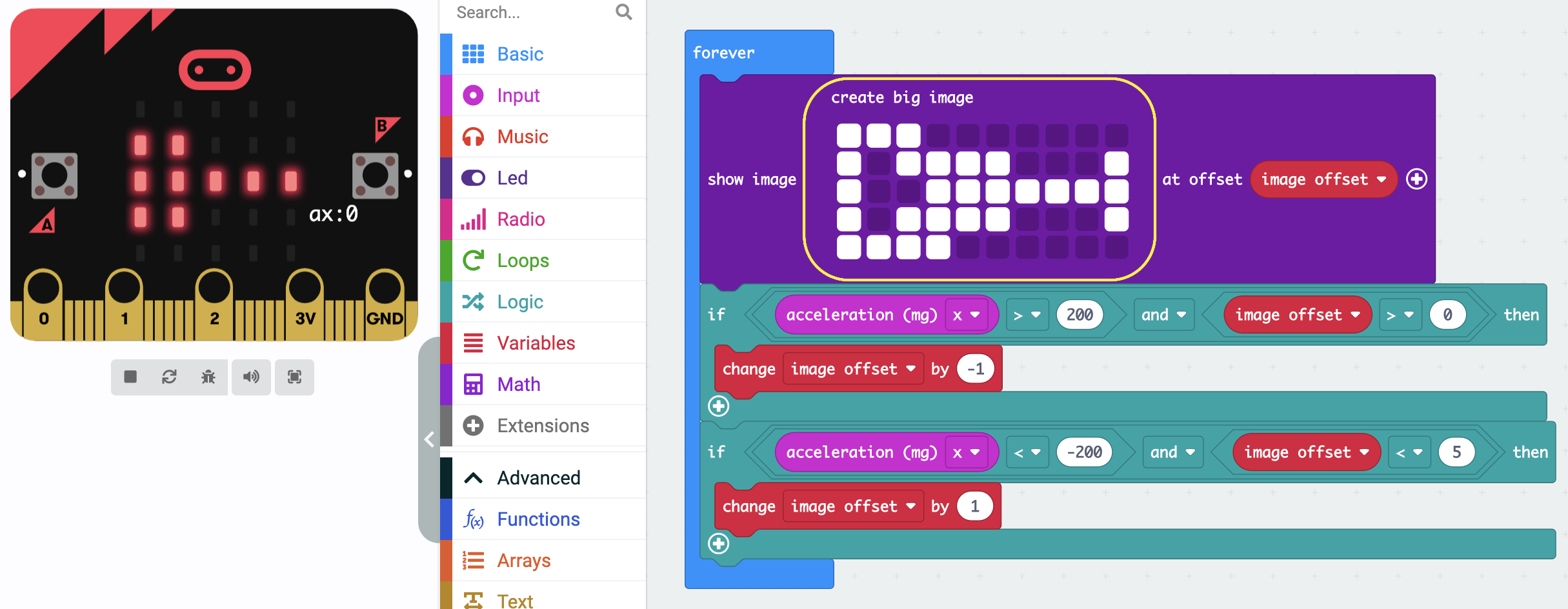
micro:bit Reaction Time Game
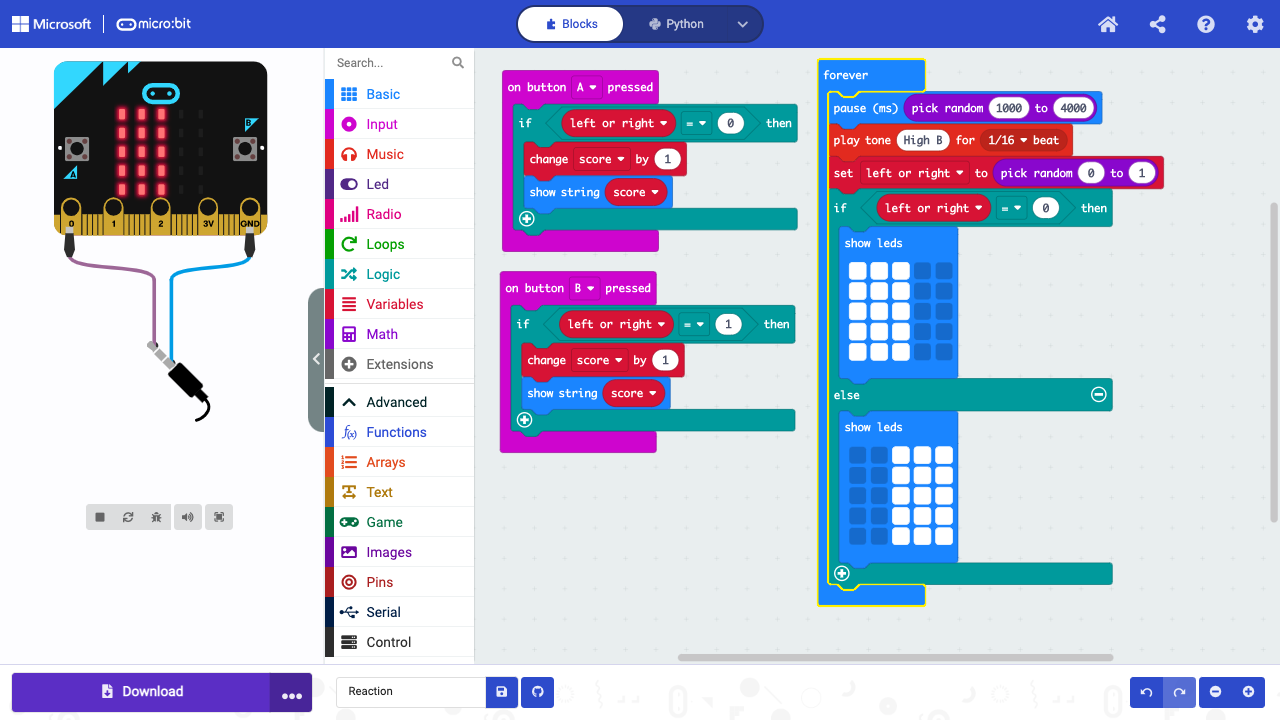
2023-05-10
Two guest students are here. Hot wheels cars and track. Using gates with servo motors.
2023-05-17
Computing in the News
When Does the Gender Gap Start in the Computer Science Field?
More on the micro:bit radio feature and on controlling gates with it
2023-05-24
Blockly Games
Let’s warm up with Blockly Games.