Hack a Halloween Pumpkin with Arduino
Monday, October 26, 2015, 3:00 PM to 5:30 PM
Lafayette Library and Learning Center
The Arts & Science Discovery Lab
3491 Mt. Diablo Blvd., Lafayette, CA

In The Sandbox Comic is a weekly comic for the Contra Costa Journal.
This strip was originally printed in the Contra Costa Times Journal on 10/23/2015.
Photos from the event
Pictures of the build
Pictures and video of last year’s build
Step-by-step instructions
Release form for LED Option soldering
Code
Hack Description
The hack is to have your pumpkin make sounds as trick-or-treaters approach. What sounds it makes is completely programmable, and the sound can vary depending on the distance between the project’s sensor and the object (person) it detects. For example, it can make a pitch that gets higher as a person gets closer.
We will work on the electronics at the event. It’s probably better if you mount the device in your pumpkin later.
The LED Option
If you have time and want a slightly more complex project, you can solder a resistor to a light-emitting diode and add a light to your pumpkin that turns on when someone approaches (or whenever you program it to). The Library is donating the LEDs and resistors. Your parents must sign a release form in order for you to solder.
The Kit
Most of you took advantage of my offer to order a bunch of parts and make kits and have you reimburse me for the cost. The kit contains:
- Arduino UNO Rev3 (genuine, ordered from store-usa.arduino.cc)
- 9V Battery
- Battery Clip
- Wires
- Rangefinder
- Piezo speaker
The Code
You’ll need this if you are doing your own programming, rather than just running the sample program I am supplying. Install the Arduino software. Then install the SRF05.ZIP library into the Arduino program (Sketch ➤ Include Library ➤ Add Zip Library), and run and modify range_tone.
Agenda (subject to change)
3:00–5:15: Build and Programming
Kids begin to arrive and follow this procedure:
- Check in and pick up your kit if you have ordered one
- Find a seat in the kids’ section. Your parents may sit in the parents’ section, or wander around and observe.
- You have step-by-step instructions for assembling the kit. It should take less than an hour.
- If you need help, there are five mentors to help you (three of them kids). You can also help each other.
- If you are doing the LED option, you can go to the soldering station whenever you like and solder a resistor to an LED. (Your parents must have signed a form for the library, allowing you to do this.)
- Walk around. Help or talk to other kids. Make some new friends.
- Once your build is done, take it to a programming station to have a program loaded on it. If you have a laptop, you can install the Arduino software on it and download and modify my sample programs. Or write everything yourself from scratch.
4:00: Arduino Programming Introduction/Snack
I will give a quick explanation of the program I wrote to control the pumpkin. Some of you may want to customize this code.
4:15: Demos
You are all encouraged to prepare a two-minute talk or demonstration of something to do with electronics, robotics, making, or programming. This is a chance for you to share your love of hardware/software hacking, and to get to know kids with similar interests. At a minimum you should introduce yourself.
5:15: Cleanup
I have assured the library that we will be out by 5:30, so let’s start packing up and cleaning up. They have another event after ours.
Participants
There are 20 pumpkin hackers. This histogram shows the number in each grade. There are three girls. Most parents reported that their child has little or no experience with Arduinos.
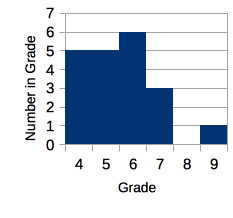
Parents
This event is just for kids. You’re welcome to observe, as space permits. We have a small parent seating area.
Release Form
To enable your child to do the LED option, which involves soldering, please sign this form and bring or send to the event, or email to me, daveb@davebsoft.com.
Mentors
The young mentors who are volunteering their time to help you are:
- Ian Mannix
- Braedon Lynch
- Ryan Jacoby
The adult mentors are myself (Dave Briccetti), and from the Library’s Youth Services, Orlando Guzman.