Athenian 2021–22 Fall After-School Computer Science Class
Programming an Adventure Game with Snap! and Python, with Dave Briccetti
In this class, for beginning and experienced programmers, you’ll create your own adventure game using one or two different programming languages, while strengthening your programming skills, and being exposed to the big ideas of computer science.
Snap! is a blocks-based language used by many educators to teach solid computer science principles. It’s like Scratch, but with many more advanced features. Universities, high schools, and now middle schools use Snap! in computer science courses. With it you can make an adventure game with graphics and sound.
Python is one of the most popular programming languages, and it’s suitable for beginning programmers as well as professionals. Those who want to focus on Python more than Snap! will spend most of their time making a text adventure game in Python. (In this video, Dave walks you through creating one such game.)
Dave Briccetti is a highly skilled programmer and experienced computer science teacher. Watch him teach on his YouTube channel.
See a detailed log from a very successful related class by Dave from Summer 2019.
Bring your own laptop computer running macOS, Windows, or Linux, or use one provided by the school.
Resources
- Beauty and Joy of Computing for Middle School
- Beauty and Joy of Computing for High School (you are free to explore this if you run out of things to do in the middle school curriculum)
- Run Snap!
- Snap! Reference Manual
- Snap! Crash Course
- “Why Do We Have to Learn This Baby Language?” from Brian Harvey, Teaching Professor Emeritus, University of California, Berkeley
- Python Tutorial
- Computing in the News
- ACM Tech News
- Mr. Briccetti’s YouTube Channel with many programming lessons for you to explore on your own
Python Adventure Game Explanation
You might watch this outside of class.
Day One, 2021-10-12
Let’s get acquainted and assess our current abilities. Please answer a few questions.
Python Introduction
The Python Game Engine with Sample Games
Snap! Introduction
Snap! Starter Project
Day Two, 2021-10-19
Computing in the News
IoT Hacking and Rickrolling My High School District (Don’t try this.)
Let’s Port Scan (with Permission) Part of Athenian’s Guest Network
We’ll use nmap. If you like, try it at home with your parents’ permission.
Complete Setup
Finish any remaining items:
- create an account on the Snap! web site, and remember or bring a reminder of your username and password
- create an account on https://replit.com/
- spend some time playing with Snap!, and reading the Crash Course
- Watch my YouTube video explaining the Python adventure game engine we’ll be using
- For those new to Python this may be confusing, but that’s OK
- Start designing the content of your game. See the section, Planning Your Game
Snap! Intro
- Sprites
- Stage
- 480 × 360
- Costumes
- Searching for appropriately-licensed art
- Images: Creative Commons Search
- Sounds: Freesound
- Searching for appropriately-licensed art
- Editing images (crop, scale, etc.)
- Pixlr or whatever you prefer
Python Intro
printinputif- variables
Day Three, 2021-10-21
Binary Numbers “Unplugged” Activity
Introduction
- Number Systems
- What different number systems do we know about? (Roman Numerals; Tally marks; Number bases like binary and decimal.)
- Why do we normally use 10 digits? (10 fingers, plus it’s a fairly efficient way to write things compared with, say, tally marks.)
- Why do we have different number systems? (Humans use base ten, computers use base 2 because of their on/off circuitry)
- Bit (Binary Digit)
- Can have the values
0or1(also thought of asofforon))- Decimal digits can be any of the ten values
0to9
- Decimal digits can be any of the ten values
- Computer circuitry works with binary numbers (made up of bits)
- Can have the values
“Unplugged” Activity
- Place five volunteers at front
- Hand out cards from right to left, with students predicting what comes next
- Repeat a few times
- Students think of decimal number from 1–31
- Show them in binary
- all bits on, then from left to right, see if bits should be on and turn off as needed
- Count starting at 0
- How might binary numbers represent letters?
- Kids decode a message: 01000 01001
- Letters are actually represented using ASCII
- What else can be represented in binary?
- images
- sounds
- movies
Show and Tell from Students Already Having Python Experience
Review Frameworks
You can use my Python adventure game engine and my Snap! starter project, or create your games entirely from scratch if you like.
Big Ideas of Computer Science
Abstraction
Part of an abstraction is removing details. I explained how we can think of “Starting the car” as hiding these details:
- fasten seatbelt
- press brake
- insert key
- turn key to start position
- wait for car to start
- turn key back
Day Four, 2021-10-26
“Unplugged” Activity: Sorting and Searching
We have cards with the names of fruits on them. We will explore sorting and searching strategies.
- Shuffle the cards and pass them to a row of students who hold them blank side forward
- Have another person be the searcher
- The searcher tries to find the card with a certain fruit
- What strategies are available?
- Now let’s sort the cards by fruit names (in alphabetical order) using a bubble sort
- The searcher searches again for a different fruit name
- Is there a new strategy available now?
Hungarian Bubble Sort Dance
Watch this if you want to see Hungarians “dancing” a bubble sort.
Big Ideas of Computer Science
Abstraction
Exercise
In Python, we can create abstractions using def to define
functions. In Snap!, we can create blocks. The function or
block hides the details of what it does.
Work on your Game
Show and Tell
Day Five, 2021-10-28
Collaboration with Graphics Class
Students in the graphics class are willing to make graphics for our games. Can we make a list of what we want, and then present to the graphics class?
Big Ideas of Computer Science: Algorithms
al·go·rithm | ˈælɡəˌrɪðəm |
noun
a process or set of rules to be followed in calculations or other problem-solving operations, especially by a computer: a basic algorithm for division.
More on algorithms from Wikipedia
Binary Search Algorithm Exercise
Snap!
Solution
Python
Solution
Notable Women in Computing
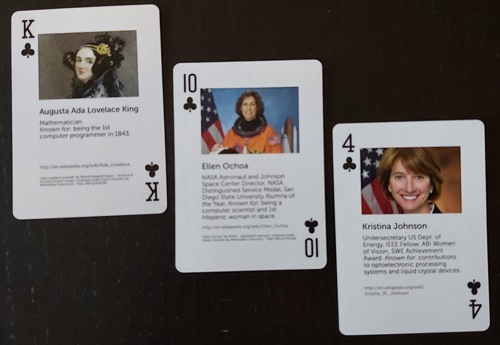
We’ll divide a deck of Notable Women in Computing playing cards among you, and you will pick a woman in computing and tell us about her.
Work on your Game
Show and Tell
Day Six, 2021-11-02
Computing in the News
Facebook to shut down facial recognition system
Review Questions
- What is a benefit of abstraction?
- What are some examples of abstraction?
- When searching for an item, what’s the advantage of having the items sorted?
- What is an algorithm?
Work on Your Game
Show and Tell
Technique for getting numeric input in Python
def get_num(prompt: str, low: int, high: int) -> int:
num = None
while not num:
try:
num = int(input(prompt))
if num < low or num > high:
print('Number out of range')
num = None
except ValueError:
print('Oops. That is not a number')
return num
get_num('Where do you want to go? (1-4)', 1, 4)
This video explains some similar code:
Day Seven, 2021-11-04
Computing in the News: Robots Assemble IDEA Chair
Review Questions
- Can you explain the get_num function above?
- Can you explain binary search?
- Where can you search for public domain graphics and sounds?
- Must you give credit in your project for CC0-licensed art you use?
- How does a bubble sort work?
- What are the first three powers of 10? (10⁰, 10¹, 10²)
- What are the first three powers of 2? (2⁰, 2¹, 2²)
More Ideas for Snap!
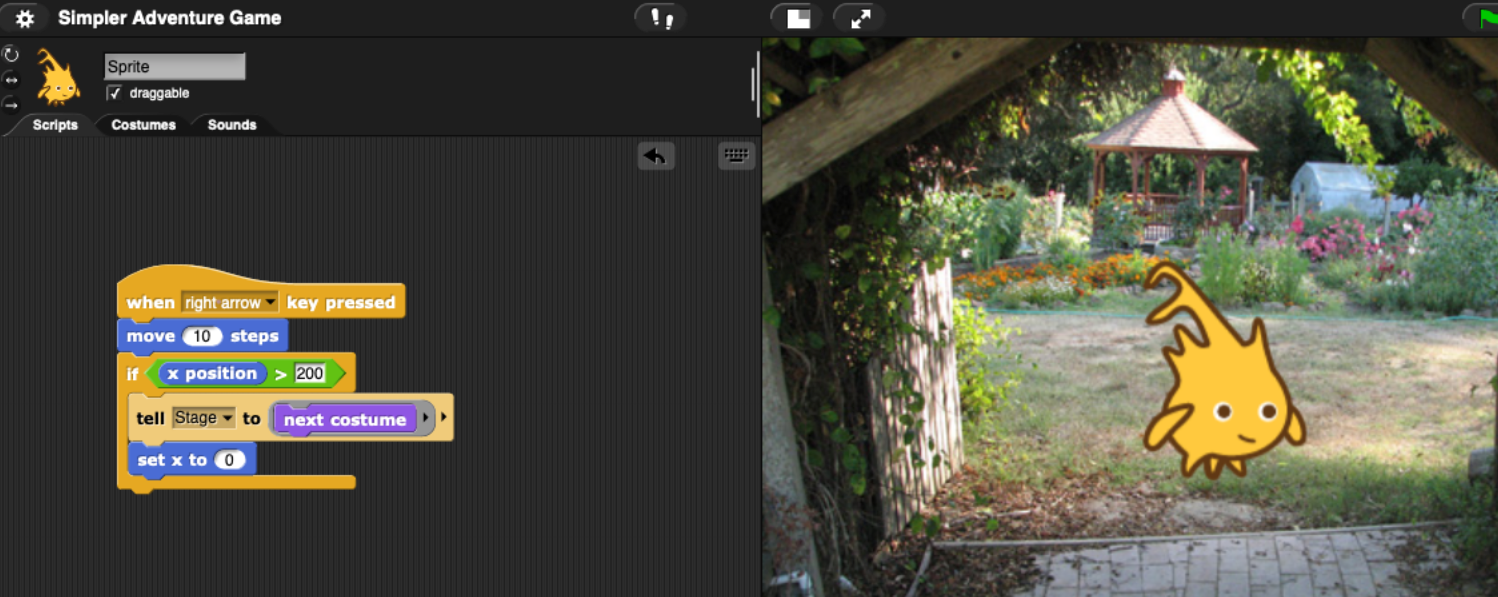
Work on Your Game
Show and Tell
Dave shows Tower Defense Unity Game
Future Class Ideas
Day Eight, 2021-11-09
Computing in the News
Drone first to ‘specifically target energy infrastructure,’
Review Questions
- What Python feature did we learn about that can catch a ValueError from the
intfunction?
Next Session
What would make a good class?
Work on Your Game
Show and Tell
Dave will show a Letter Boxed Game Solver he’s been developing with some private students.
Python Answers
How to implement a “cooldown” feature
from time import time
next_jump_allowed_at = time()
while True:
cmd = input('Do what? ')
if not cmd:
break
if cmd == 'jump':
if time() > next_jump_allowed_at:
next_jump_allowed_at = time() + 10
else:
print('Cooling down the jump engine')
How to display a sequence of messages with a delay in between
from time import sleep
from typing import List
def show_for(msg: str, seconds: int) -> None:
print(msg)
sleep(seconds)
# triple-quoted strings can span multiple lines
messages: str = '''You walk to the house.
A goblin pops out.
You open the door.
You go into the house.
The floor creaks.'''
lines: List[str] = messages.split('\n') # split on newline to create a list of strings
for line in lines:
show_for(line, 1)
Day Nine, 2021-11-11
Computing in the News
Congress mandates new car technology to stop drunken driving
Review Questions (Using Talking Name Picker)
- Python
- What are some benefits of using a professional-strength integrated development environment (IDE) for Python programming?
- Explain the “cooldown” code Dave showed last time
- Explain the
show_forfunction Dave showed last time
- Snap!
- Confirm you know how to paint and import costumes for the stage and for sprites
- How can you make the background of your scene change?
- Both
- What is your plan for your game?
- What art and sound?
- What characters?
- What items to pick up?
- What events may occur?
- What is your plan for your game?
Work on Your Game
Show and Tell
Day Ten, 2021-11-16
Computing in the News
Artificial intelligence predicts eye movements
Improving One Student’s Code in 16 Steps
Arjun’s project on Github, with Dave’s recommended changes
Work on Your Game
Show and Tell
Day Eleven, 2021-11-18
Computing in the News
IBM Creates Largest Superconducting Quantum Computer